Description
🚀 Here’s our exclusive Script Package for Adobe Illustrator – perfect for laser cutting professionals too!
This package is a powerful collection of tools created for designers looking to elevate their workflow by optimizing time and precision. Consisting of three essential scripts – Cornice.jsx, Unisci_Linee.jsx, and Quote_Linee.jsx – each component is meticulously designed not only to significantly enhance efficiency and accuracy in general design but also to optimize the creation of laser-cut-ready files, a field that demands extreme precision in measurements and outlines.
✨ Features of the Package: ✨
Cornice.jsx:
📏 Automatic Frame Creation: Automatically generates frames around selected objects with millimeter precision, essential not only for visual design but also for preparing drawings for laser cutting.
🔧 Complete Customization: Choose the offset size and corner radius to perfectly fit your design and the specific requirements of laser cutting.
Unisci_Linee.jsx:
🔄 Smart Path Merging: Finds and merges nearby paths with common endpoints, essential for eliminating discontinuities that can interfere with laser cutting processes.
⚙️ Advanced Automation: Optimizes paths without manual intervention, ideal for complex geometric compositions suitable for cutting.
Quote_Linee.jsx:
📐 Automatic Dimensioning: Automatically measures and annotates the dimensions of selected objects, converting and displaying measurements in user-selected units (mm, cm, m) – indispensable for precision applications like laser cutting.
🎨 Customizable Aesthetics: Modify the color, thickness, and style of lines and text to suit your personal style or the requirements of the laser cutting process.
📋 Installation and Usage Instructions:
Download the Package:
Download the script package from our website. 📥
Install in Adobe Illustrator:
- Open Adobe Illustrator and navigate to File > Scripts > Other Script. 📂
- Select the downloaded script file and click “Open.” 🖱️
Using the Scripts:
- Select the objects in your Illustrator project you want to modify, including those intended for laser cutting. 🖼️
- Run the desired script from the Scripts menu and watch the magic happen – changes are applied automatically! ✨
🎉 Bonus: Permanent Installation! 🎉
Copy the scripts into Illustrator’s preloaded script folder for quick and direct access. You’ll find the folder at:
- Windows:
C:\Program Files\Adobe\Adobe Illustrator [Version]\Presets\[Language]\Scripts - Mac:
Applications/Adobe Illustrator [Version]/Presets/[Language]/Scripts
Restart Illustrator to see the scripts ready for use in the Scripts menu.
✨ Custom Script Development Request: ✨
🔍 Specific Needs?
🛠️ Tailored Scripts: Can’t find the script that fits your needs? At Cuttalo, we specialize in creating custom scripts perfectly aligned with your specific projects, delivering precise and bespoke solutions.
📞 Contact Us for a Consultation:
Discuss your requirements with us! Reach out to explore how we can help you achieve your most complex design goals. We’re here to turn your ideas into reality with efficiency and precision.
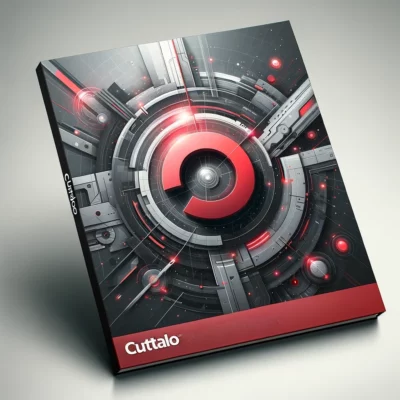



Antonio Desiati –
Figata! Cercavo le quote automatiche da molto tempo! Grandi. Grazie