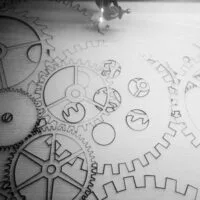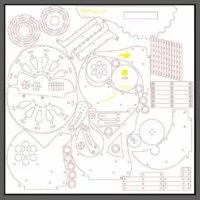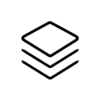Creating a Design for Laser Cutting
Project FILE
A laser cutting project file is the core of the work to be executed by a laser machine. Essentially, it is the vector design of the path that the laser head will follow on a two-dimensional plane to perform the operations. This design precisely defines the contours, lines, and points for engraving or cutting that the machine will follow to create the finished product.
It is crucial to understand that a project file is not just a simple drawing but a structured set of information that enables the machine to move with precision.
A laser cutting project can be created using any software suitable for two-dimensional vector design.
If you’ve never seen a laser cutting machine in action, it’s easier to understand by watching one of these videos 🙂

Laser Cutting File Structure
A laser cutting project file includes both geometry information (such as lines, curves, and angles) and specific parameters that the machine uses to determine the speed, laser power, and type of cutting or engraving to execute. These parameters can vary depending on the material (e.g., metal, plastic, wood) and the technical requirements of the project.
Key Components of the File
-
Cutting Paths:
- The file specifies the exact paths the machine must follow to cut each part of the material.
- These paths can range from simple straight lines to more complex curves and irregular angles.
-
Type of Operation:
- The file differentiates between engraving and complete cutting:
- Engraving (light marking or scratching): Used for creating surface patterns or shallow designs.
- Complete Cutting: Fully cuts through the material.
- The file differentiates between engraving and complete cutting:
-
Colors:
- Many design software tools allow operations to be defined using specific colors.
- For example:
- Red lines may represent complete cuts.
- Blue lines may indicate scratches (light engraving).
- Green lines could represent deeper engraving operations.
- For example:
- Colors are essential to differentiate the operations you want to perform.
- To execute all available operation types, you need to use at least three different colors, but you are free to choose which colors you prefer.
- Many design software tools allow operations to be defined using specific colors.
You can easily modify the colors of your design lines in any vector design software by selecting and editing the objects.
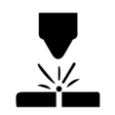
CUTTING
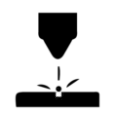
LINEAR ENGRAVE
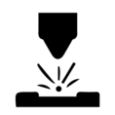
AREAL ENGRAVE
WHATEVER SOFTWARE YOU ARE USING, YOU CAN SAVE YOUR FILES IN VARIOUS VECTOR FORMATS.
Your files for laser cutting and engraving must be 2D vector files. To use the files on our automatic laser cutting platform, you need to save them in the following format:
SVG (Scalable Vector Graphics)
This format ensures compatibility and precision for processing your design on our platform.
.SVG
Do you have a project to laser cut?
ONLINE LASER CUTTING AND ENGRAVING SERVICE FROM FILE
You will immediately be able to see Preview, Dimensions, Materials, Costs and Delivery Times.