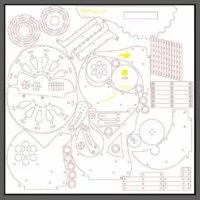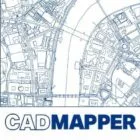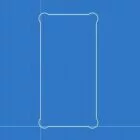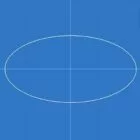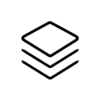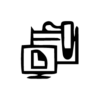Software for laser cutting and engraving
Free Software for Laser Cutting and Engraving Machines
Welcome to the section dedicated to the best free software for managing laser cutting machines. Here you can find a selection of the most reliable and powerful software to control your laser cutting machines with precision and ease. Choose the software that best suits your needs and download it directly from the provided link.
VECTOR SOFTWARE for File Creation
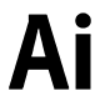
ILLUSTRATOR
Illustrator is one of the most widely used vector software tools for creating laser cutting files. With this software, you can design vector drawings of any complexity, thanks to its numerous features and tools.
For creating laser cutting files, Illustrator allows you to work with various file formats, including SVG, which is a recognized standard for laser processing. Additionally, it enables you to generate files with different colors to indicate laser speed and power settings, as well as to select various cutting options such as step size, cut type, and direction.
Illustrator can also handle bitmap images, but for laser cutting file creation, it is advisable to use only vector elements to achieve precise and high-quality results.
In summary, Illustrator is a highly versatile tool for creating laser cutting files due to its flexibility, ability to handle various cutting options, and capability to easily manage even the most complex files.
Supported file formats: *.ai, *.svg, *.eps, and many others.
Try it for 7 days
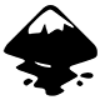
INKSCAPE
Inkscape is an open-source vector graphics software that can be used to create projects for laser cutting. This program offers numerous features, such as the ability to draw and manipulate vector objects, use text and selection tools, and apply visual effects. Inkscape also supports the creation of cutting and engraving paths, adjustment of laser properties like speed and power, and configuration management for laser cutting machines.
To create a laser cutting project with Inkscape, users need to design a vector drawing using the available tools and then set the laser properties for each object. Once the design is complete, the project can be exported in a format compatible with the laser cutting machine, such as DXF, SVG, PDF, and more.
In addition, Inkscape allows the use of plugins and scripts to extend its functionality, such as automatic generation of complex shapes or the creation of cutting templates. Overall, Inkscape is an excellent option for anyone looking to create laser cutting projects using a free and open-source vector software.
Supported file formats: *.svg and many others
Open Source – Free
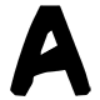
AUTOCAD
AutoCAD is a CAD (Computer-Aided Design) software widely used in mechanical and engineering industries for designing 2D and 3D drawings. Its comprehensive range of drawing and editing tools allows users to create precise geometric designs, which can be used for laser cutting and engraving.
For laser cutting, AutoCAD provides multiple drawing tools, such as lines, arcs, polylines, splines, and Bezier curves, enabling the creation of detailed and complex designs. Additionally, the software supports 3D drawing, which can be used to create three-dimensional models for laser cutting.
AutoCAD is equipped with advanced editing tools, such as the ability to join, trim, and divide objects. These tools are particularly useful for preparing designs for laser cutting, as they allow users to remove unwanted parts or separate sections of a drawing.
Moreover, AutoCAD supports saving files in various formats, including DXF and DWG, which are widely used in the laser cutting industry. This facilitates the sharing of designs with other professionals in the field.
In summary, AutoCAD is a versatile and powerful CAD software, ideal for creating designs for laser cutting. Its extensive array of drawing and editing tools enables the production of precise and detailed drawings, suitable for manufacturing high-quality laser-cut parts.
Supported file formats: *.dwg, *.dxf
Try it for 30 days and student licenses available
Do you have a project to laser cut?
ONLINE LASER CUTTING AND ENGRAVING SERVICE FROM FILE
You will immediately be able to see Preview, Dimensions, Materials, Costs and Delivery Times.
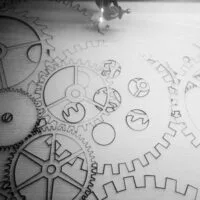
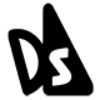
DRAFT SIGHT
DraftSight is a free 2D CAD software that allows the creation of vector drawings suitable for laser cutting. Its user-friendly interface enables users to draw lines, arcs, polylines, and splines, and export projects in various formats, including DXF and DWG, which are compatible with many laser cutting software applications.
DraftSight also offers advanced features such as creating blocks and symbol libraries, using snaps for precise object alignment, and applying dimensions for mechanical drawing. Additionally, it supports multiple platforms, including Windows, Mac, and Linux.
Supported file formats: *.dxf
Free license with activation
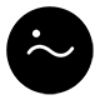
JANVAS
Janvas is an online vector drawing software that facilitates the creation and editing of designs for laser cutting. It offers a comprehensive set of drawing tools and customization options, enabling users to craft intricate designs with ease. The software includes a library of predefined shapes and icons to expedite the design process. Moreover, Janvas supports various vector file formats, simplifying the import and export of projects. Its intuitive interface and advanced features make Janvas a viable option for hobbyists engaged in laser cutting.
Salva i file in *.svg
Soluzione online con abbonamento
Parametric Software for Laser Cutting
Parametric software for laser cutting allows users to create customized models by adjusting specific parameters such as dimensions, shapes, and joints. These programs automatically generate vector files ready for laser cutting, significantly simplifying the design process and reducing the risk of manual errors.
Here is a detailed overview of some free online applications offering parametric laser cutting features:
MAKERCASE
- Functionality: Create custom boxes by entering desired dimensions and material thickness. Offers options for flat edges or finger joint designs.
- Features: Interactive 3D model preview, automatic generation of SVG and DXF files for laser cutting.
- Best for: Designing rigid boxes with or without joints.
GEARGENERATOR
- Functionality: Design custom gears by specifying parameters like the number of teeth, module, and pressure angle.
- Features: Automatically generates gear profiles and exports in SVG or DXF formats.
- Best for: Creating precise and functional mechanical components.
BOXES.PY
- Functionality: A Python open-source library for creating parametric models, including boxes and other objects.
- Features: Supports SVG, DXF, and PDF formats. Available as a plugin for Inkscape and as a web application.
- Best for: Customizing details like material thickness, joint types, and dimensions.
CP FORBES
- Functionality: An online generator for creating cardboard box templates.
- Features: Allows users to input custom dimensions and generates a PDF template ready for printing and cutting.
- Best for: Quickly and easily creating custom packaging designs.
TEMPLATE MAKER
- Functionality: Generate templates for origami, boxes, and other designs.
- Features: Extensive shape options, customizable dimensions, export in SVG, DXF, or PDF formats.
- Best for: Creating unique packaging and decorative objects.
CAD MAPPER
- Functionality: Generates vector maps of any area worldwide.
- Features: Exports maps in AI or DXF formats compatible with CAD software.
- Best for: Creating detailed maps for architectural, urban, or decorative projects.
The flatfab
- Functionality: Combines digital modeling with traditional craftsmanship by generating 3D models transformable into flat components for laser cutting.
- Features: Allows creating complex objects that form 3D structures upon assembly.
- Best for: Bridging the gap between digital design and physical fabrication.
MAKER JS
Open-source JavaScript library (for developers)
Maker.js is an open-source JavaScript library developed by Microsoft, designed to simplify the creation of 2D parametric designs used in applications like laser cutting, CNC milling, and 2D printing. This tool is particularly useful for developers and designers looking to generate dynamic, customizable geometric models directly through code.
- Parametric Geometry: Maker.js allows the creation of geometric models based on user-defined parameters such as dimensions, angles, or the number of elements.
- Vector Format Output: Projects can be exported in vector formats like SVG and DXF, ready for laser cutting or other applications.
- Ease of Use: The library provides predefined functions for creating common shapes (circles, rectangles, polygons, etc.) and advanced tools for geometric operations.
- Web Integration: Maker.js is compatible with modern JavaScript environments, making it easy to integrate into websites and applications.